Symptom:
The system issues an error message concerning the logical path or file when you perform the "Specify files" step in the Legacy System Migration Workbench (transaction LSMW), even though you have made the correct assignment in transaction FILE.
The error messages are listed below:
The logical path <PATH> does not point to the physical directory.
The logical file <FILE> is not assigned to the physical file.
The logical path <PATH> does not exist.
The logical path <PATH> does not exist for this operating system.
or
A logical path was not specified.
Other Terms
Logical path, logical file, transaction
FILE, LSM Workbench, /SAPDMC/LSMW_OBJ_060, batch input, direct input, BI,
DI
Reason and Prerequisites
Some import interfaces that you
can also use with transaction LSMW work with logical path and file names.
Transaction LSMW itself, however,
works with physical file names. To be able to transfer the LSMW file with
the converted data to the import program, you must specify a logical file
name for the file with the converted data in addition to the physical file
name. In this case, in the step "Specify files" for the converted data
file, you obtain additional fields in which you must enter the logical
path name and file name (choose "Change entry" for the converted data).
Solution:
The error messages may be due to
several causes. Check the following:
Have you maintained the logical
path and logical file name and have you assigned them to the physical file
specified in the "File" input field of transaction LSMW?
These settings are maintained in
transaction FILE.
Note that you must also make an
assignment to the physical path for the full specification of a logical
path in transaction FILE. You must make this assignment for all potential
syntax groups (groups of operating systems with the same syntax for file
paths). Refer to the documentation for transaction FILE for additional
information.
When you use logical file and path
names, you must specify the name of the physical file with its path. If
you have not specified any directory, you cannot assign any directory to
the logical path in transaction FILE. In this case, the system uses the
SAP Home directory on the application server by default. Bear in mind that
the file name must not exceed the maximum length of 45 characters, including
the path.
Up to LSMW Version 1.7.2 (*):
If the logical file name specified
does not point to the physical file (although it should do so), the system
adjusts the logical file name, that is, the information in transaction
FILE is changed to the entries made in transaction LSMW. This may lead
to unwanted side effects if the logical file is also used somewhere else.
Therefore, SAP recommend that you always use separate logical paths and
file names for transaction LSMW (the problem is corrected as of LSMW version
1.8.0, see below). If the logical file does not exist yet, it will be created
upon request.
As of LSMW Version 1.8.0 (*):
Although the settings of the logical
file are checked, they are no longer adjusted automatically as in Version
1.7.2 (see above). If there are inconsistencies, the system issues an error
message. If the user is authorized to maintain logical paths and file names
(as for transaction FILE: "Maintenance authorization for cross-client tables"),
transaction LSMW can create the logical path, the file name and the file.
Due to this automatic generation, the user
no longer needs to make adjustments in transaction FILE.
Therefore, we especially recommend this procedure.
(*):
To display the version of transaction
LSMW, select "Extras" --> "Display LSMW version" in the main menu of the
initial screen.
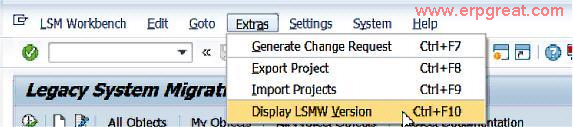
You should also bear in mind that
as of Basis Release 6.20, that is, as of LSMW Version 4.0, transaction
LSMW is no longer an add-on but is delivered with the standard system.