How Automatic Sourcing Works in SAP ERP & S/4HANA
In SAP ERP MRP, the system proposes a source of supply based on the master data object source list. For materials with only one supplier, maintaining a source list is mandatory—even if an info record exists.With SAP S/4HANA, the introduction of the Automatic Sourcing checkbox removes this requirement. Users can now activate this feature in the purchase info record (PIR), allowing MRP to generate purchase requisitions and automatically assign the source of supply without referring to a source list.
Key Benefits of the Automatic Sourcing Checkbox
- Eliminates Source List Maintenance – No need to maintain a source list for materials with a single source of supply.
- Simplifies Procurement – Streamlines the MRP process by directly assigning suppliers via PIR.
- Enhances Flexibility – Still allows the use of a source list for managing multiple suppliers or blocking a supplier for a specific period.
- Reduces Manual Effort – Automates the supplier assignment process, minimizing errors and workload.
Enabling Automatic Sourcing in SAP S/4HANA
To activate the Automatic Sourcing checkbox, follow these steps:- Navigate to ME11 (Create Info Record) or ME12 (Change Info Record).
- Go to the Purchasing Organization Data 1 view.
- Select the Automatic Sourcing checkbox within the info record details.
- Save the changes.
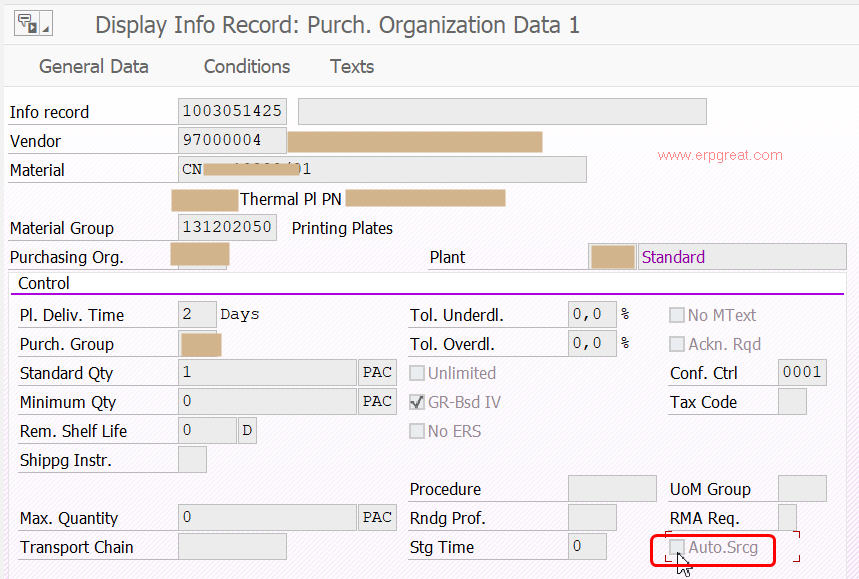
When to Use a Source List in S/4HANA
Although the Automatic Sourcing checkbox eliminates the need for a source list in single-source procurement, a source list is still beneficial for:- Materials with Multiple Sources of Supply – When a material has multiple suppliers, the source list helps determine priority.
- Blocking a Supplier Temporarily – If a supplier needs to be excluded for a specific period, the source list can enforce restrictions.
Conclusion
The Automatic Sourcing checkbox in SAP S/4HANA optimizes procurement by reducing the need for manual source list maintenance. By enabling this feature in the purchase info record (PIR), businesses can streamline their MRP processes, enhance efficiency, and improve supplier management.