My client is facing a formatting problem in total fields.
If the value is 100000.25 it is printing this as 10.000,25
Client want it to be printed as 10,000.25.
Any default setting of decimal in SU01 does not help this.
Solution:
Just go to T.code SU3
There you can find Defaults tab,
Under the Decimal Notation, you can change the format,
Save.
After that you need to logged off and logged in
again to SAP after you have changed the decimal settings. A
change in user settings does not immediately effect the transactions.
Check tcode for country decimal notation: Tcode OY01
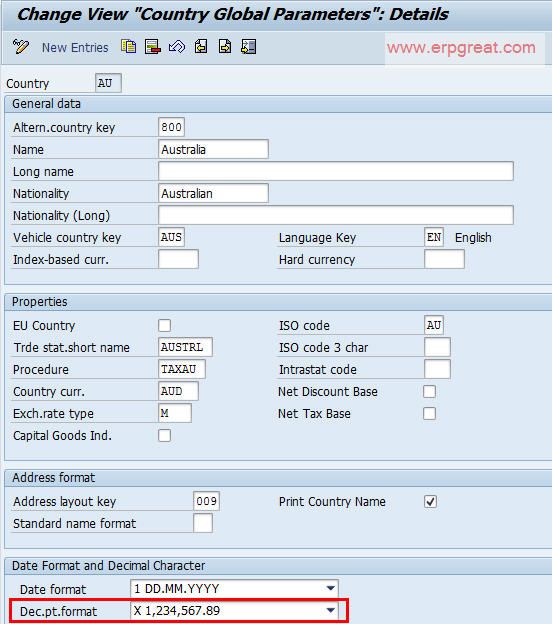
Notes for Abap developer:
The decimal format can also be set by the SET COUNTRY command which uses the values stored in table T005X for the country.
Check to see what the settings are for the country of the Customer/Vendor you are processing.
For example:
Use SET COUNTRY cntry.
Refer this code.
DATA: dat TYPE sy-datum
VALUE '20120127',
num TYPE p LENGTH 8 DECIMALS
2 VALUE '1234567.89',
t005x_wa
TYPE t005x,
t005x_tab
TYPE SORTED TABLE OF t005x
WITH NON-UNIQUE KEY xdezp datfm.
SELECT *
FROM t005x
INTO TABLE t005x_tab.
DELETE ADJACENT DUPLICATES FROM t005x_tab.
LOOP AT t005x_tab INTO t005x_wa.
SET COUNTRY t005x_wa-land.
WRITE: / num, dat.
ENDLOOP.
---
Call a routine in the sapscript or smartform passing the field name and value.
For example
PERFORM GET_UNIT_PRICE IN PROGRAM ZSROINVOICE
USING &KOMVD-KWERT(T)&
USING &FKLMG(T)&
CHANGING &PRICE_P_U&
ENDPERFORM
FORM get_unit_price TABLES i_intpar
STRUCTURE itcsy
i_outpar STRUCTURE itcsy.
DATA : ws_price TYPE p DECIMALS
2,
ws_fkimg TYPE p DECIMALS 2,
ws_netwr TYPE p DECIMALS 2,
ws_c_netwr(20)
,
ws_c_fkimg(20)
,
ws_c_price(15)
.
REFRESH i_outpar.
CLEAR i_outpar.
READ TABLE i_intpar WITH KEY name = 'KOMVD-KWERT'.
CHECK sy-subrc EQ 0.
ws_c_netwr = i_intpar-value.
READ TABLE i_intpar WITH KEY name = 'FKLMG'.
CHECK sy-subrc EQ 0.
ws_c_fkimg = i_intpar-value.
TRANSLATE ws_c_netwr USING '. '.
TRANSLATE ws_c_netwr USING ',.'.
TRANSLATE ws_c_fkimg USING '. '.
TRANSLATE ws_c_fkimg USING ',.'.
CONDENSE ws_c_netwr NO-GAPS.
CONDENSE ws_c_fkimg NO-GAPS.
MOVE: ws_c_fkimg TO ws_fkimg,
ws_c_netwr TO ws_netwr.
IF NOT ws_fkimg IS INITIAL.
ws_price = ( ws_netwr / ws_fkimg ).
ENDIF.
WRITE ws_price TO ws_c_price.
i_outpar-name = 'PRICE_P_U'.
i_outpar-value = ws_c_price.
APPEND i_outpar.
CLEAR i_outpar.
ENDFORM.
*-- This routine is used calculate the unit price based on total amount and no of delivered pieces.