You can define which types of goods movement are documented for each individual PM order.
This function can be called from order processing in list form.
You can determine whether the list contains
- goods receipts in respect of purchase orders for the
order
- planned goods issues for the order
- unplanned goods issues for the order and
- goods receipts for the refurbishment order in the case
of a refurbishment order.
Area of Configuration:
If you skip this configuration, you end up missing all of the PO's and goods movements in the document flow for your service order. Here's how to make sure you don't miss out on this information.
IMG transaction Menu path:
Plant Maintenance & Customer Service -> Maintenance and Service Processing -> Maintenance and Service Orders -> Functions and Settings for Order Types -> Goods Movement For Order -> Define Documentation for Goods Movement For Order
Details of Configuration/changes:
Check box activated for documentation of Purchase Order, Planned and Unplanned goods issue for a service order.
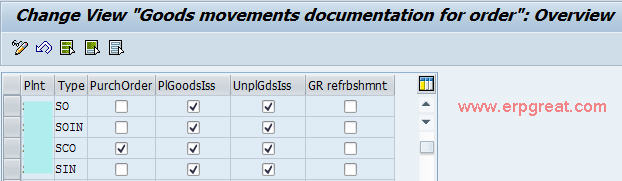
Recommendation
To obtain full information on all goods movements for the order, you should deactivate an indicator only when you are posting no purchase orders, unplanned or planned material withdrawals whatsoever for this order type.
If you change the settings, you can update the list for new orders using the program 'RIAUFM00'.