Problem:
I am able to create more than one project from AR. How can I control those? I am using External Number Range and AR is having Internal Number range.
Also if by mistake User selects the same project number while creating project from within AR, the project wil hold 2 WBS on 1st level, which is wrong in my case.
I have ticked mark " only one root" in project profile, still its not checking. User can still create inspite of this check in project profile.
Solution:
Create project throgh Trx code= CJ11 and before that do the required configuration in Proj Profile.
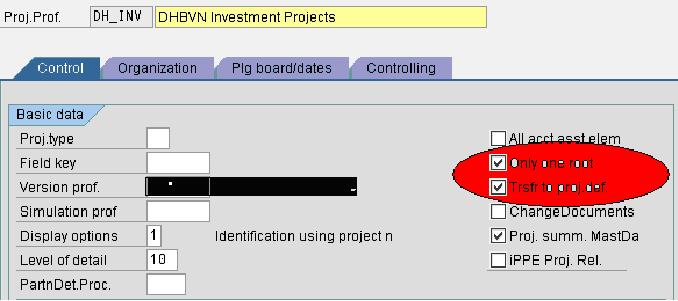
More than one validation in Project Profile
Problem:
I have created a validation rule to validate the company code used between the Project Definition and WBS Element, and it must be the same. This validation is working. I assigned it in OPSA for the Project Profile that I am working on. The validation was carried out successfully too.
However, in the configuration in OPSA, there is only one field for assignment of validation rule created for one project profile.
Now I have more than one validation required for the same Project Profile. I need to carry out few validations. Is there any other way (in configuration) that I can do to achieve this?
Solution:
You create all your validations as validation steps (step 001, step 002...etc) under single validation name...and assign that validation name to the profile....but remember the validation will be executed sequentially from step001 to step00n...
Get help for your SAP PS problems
SAP
PS Forum - Do you have a SAP PS Question?
SAP Project System Books
SAP PS
Books - Certification, Interview Questions and Configuration
SAP Project System Tips
SAP PS Tips and
Project System Discussion Forum
Best regards,
SAP Basis, ABAP Programming and Other IMG Stuff
http://www.erpgreat.com
All the site contents are Copyright © www.erpgreat.com
and the content authors. All rights reserved.
All product names are trademarks of their respective
companies. The site www.erpgreat.com is in no way affiliated with
SAP AG.
Every effort is made to ensure the content integrity.
Information used on this site is at your own risk.
The content on this site may not be reproduced
or redistributed without the express written permission of
www.erpgreat.com or the content authors.