Statuses document the current processing stage of an object.
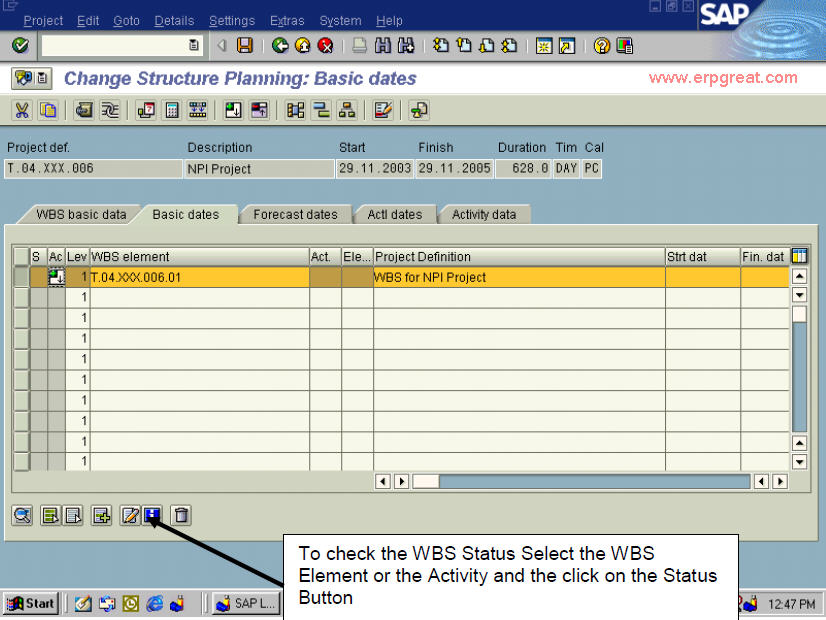
Change Status Example
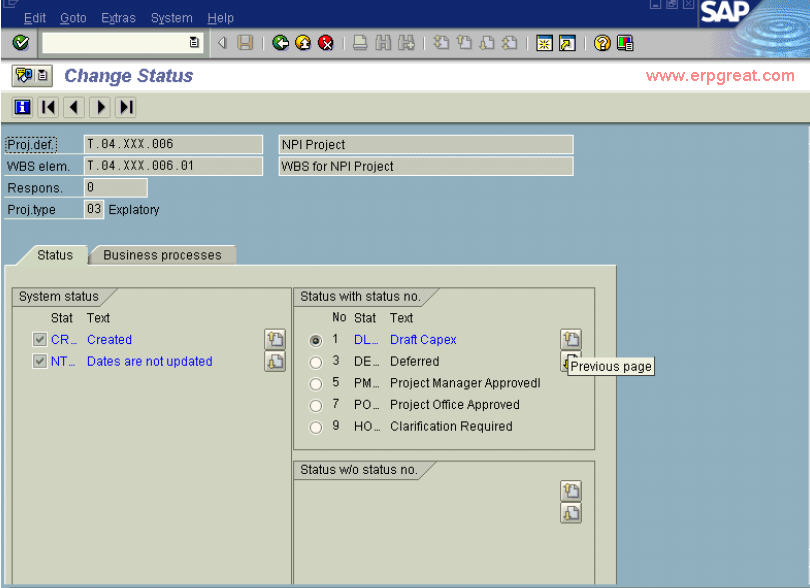
Based on Status certain business transactions will be allowed:
Draft Capex: By Default WBS will have this status.
Deferred Capex: If the WBS is not approved, it is put on hold and this status is set. (Plant Head / Corporate Planning)
Project Manager Approved: This Status is set by Project Manager
Project Office Approved: This Status is set by Project Office
HO Clarification requested: This status is set when the Head Office asks for any clarification. (Corporate Planning)
Management Approved: When Management Approves the Budget, this status is set. (Corporate Planning)
Budget Closed: In case the work was dropped in the middle and the budget is no longer required then this status is set. (Planner)
Budget Not Required: This status is set in case planner wants to return approved budget.
Budget Carry Forward: This Status is set in case the excess budget for the year is to be carried forward to the next financial year. (Corporate Planning)