Path:
SPRO - SAP Reference IMG -> Logistics Execution -> Warehouse Management -> Master Data -> Storage Bin -> Define Storage Bin Structures
Transaction Code: SPRO/ LS10/SM30
Table View: T343 / V_T343
Parameters for BIN Creation
- Template: Template controls the way, how storage bins are created for automatic generation.
N stands for Numeric Character between Zero to Nine
A stands for an alphabet, this may only be one digit
C Stands for a character common to all the bins e.g. “-” or “ “.
- Structure: Specifies how the increment for automatic generation of storage bins is to be interpreted. Different letters mean that the digits are increased by the increment independently of one another. Same letters mean that the increment is a multi-digit one
- Example for interpreting Template and Structure
Template – NNCNNCNNCC
Structure – AA BB CC,
Start Value 04-01-01, End value 04-01-01, increments 01 01 01
The Storage Bins will be created as 04-01-01, 04-01-02…….04-05-05.
- Additional Data
-- Storage section in which the Storage Bin need to be created is also mentioned in additional data.
-- Picking area can also be specified if required
-- Storage Bin type Need necessarily be assigned to the storage bin structure.
-- Capacity and Weight can also be assigned to bins to be created under this structure.
-- Fire containment section need to be maintained if the storage bins which are to be created are supposed to store hazardous materials in it.
Note: Sequence number has no WM relevance except for technical reasons, as for one warehouse and a storage type , there can be various storage bin structures.
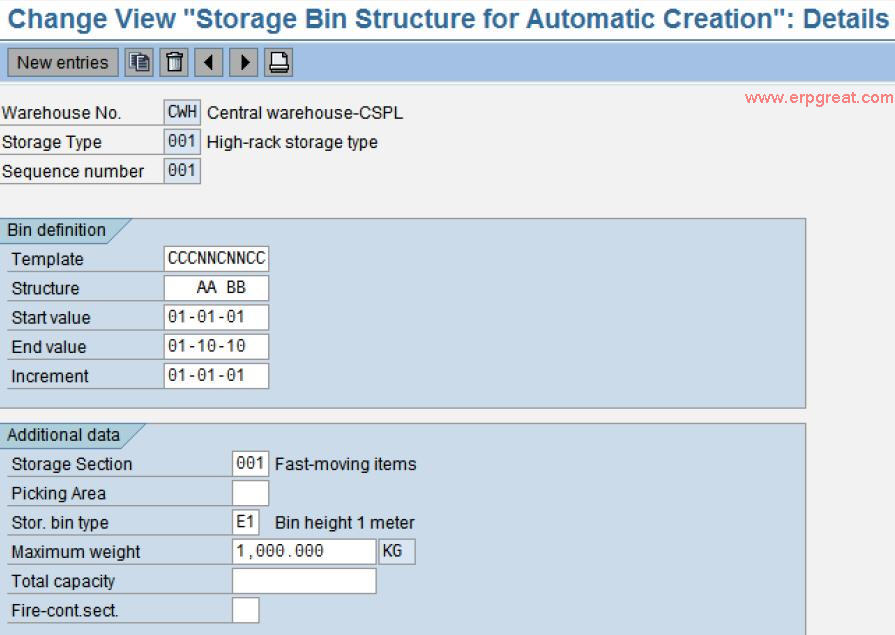
Question
Same storage bin for two storage types
We would like to use two storage types that have similar storage bin structures assigned. Such that a storage bin will be created for both storage types (e.g. 001 ABCD and 002 ABCD). The whole warehouse structure will be assigned similar to both storage types.
The purpose is to separate physical
inventory processing for the different materials. In storage type 001 we
would like to store only non-consignment materials (cycle counting physical
inventory) and in storage type 002 only consignment materials (yearly physical
inventory).
How to create a storage bin twice for two storage types?
Answer
The bin name is usually not a name like Andrea or Peter, it is more a coordinate representing a hall, the aisle, the rack , the shelf.
If those 2 storage types are physically separated from each other, then I see no bigger issue having the same names in both storage types. However, I would try to avoid such if they are located in the same room, this will just cause confusion, always think that the warehouse workers are usually not academics.