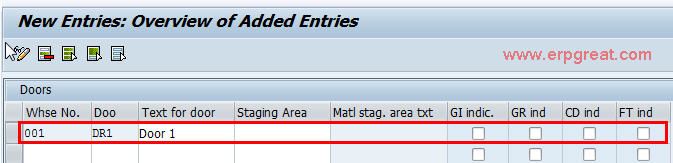It is an organizational unit that is assigned to the Warehouse Number.
Trucks drive up to the doors of a warehouse in order to unload or load goods there. The doors are located in physical proximity to the respective staging areas.
To optimize the putaway and pick processes in your warehouse, you can define doors and staging areas in a warehouse number. You can also assign the doors to the staging areas as goods receiving and shipping points. The staging area is added to the door in the delivery document if there is no other assignment listed under Door and Staging Area Determination.
You can also assign different functions, even simultaneously, to a door. These include:
- Goods receipts
- Goods issues
- Cross-docking
- Flow through
You create this organizational structure in Logistics Execution Customizing for Warehouse Management under the path Master Data -> Define Doors [Ext.].
Transaction Code SPRO / SM30
Table / View T30B / V_T30B
1) First create the storage types for which you wish to define doors, if you have not already done so.
2) Define the doors in the storage types concerned.