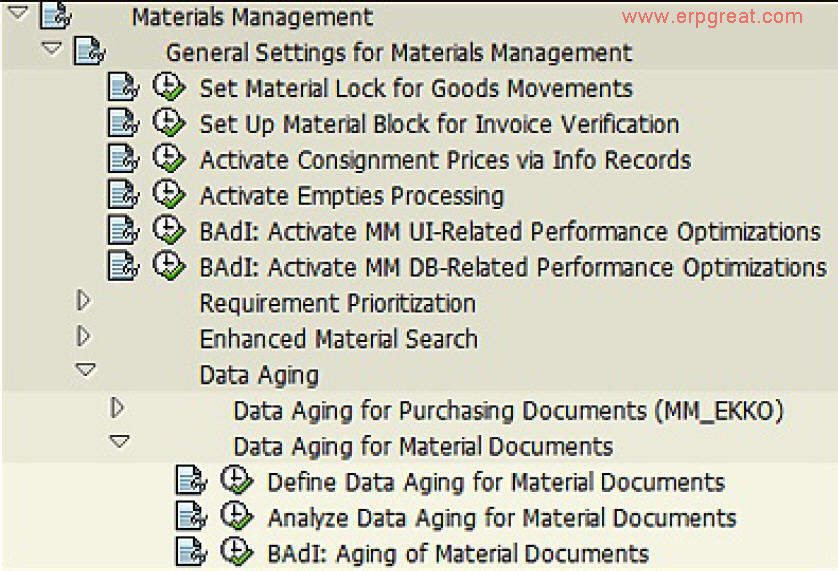The data aging process in SAP HANA MM includes archiving, purging, and deleting of data. Archiving is the process of moving data from the active table to an archive table. Purging is the process of deleting data from the active table. Deleting is the process of permanently deleting data from the system.
In SAP S/4 HANA, a data aging mechanism is employed to move data from the hot store to the cold store in order to reduce the amount of data used in operational activities.
To access the related setup, follow the menu path Materials Management -> General Settings for Materials Management -> Data Aging -> Data Aging for Material Documents.
The most essential factor of data aging is the residence time, which determines which material documents will be shifted to the cold store. This is set in the 'Define Data Aging for Material Documents' IMG activity and can be adjusted on the plant level or for all plants. The default value is two years (731 days). This setting can be changed, however, only complete material documents are sent to the cold store - any items that are still too young to be aged will prevent the whole document from being taken into account for the data aging run. If the residence time is modified after data aging has already been completed, no automatic undo of aged material documents is available.
To move the documents back from cold store to hot store, a separate undo data aging run must be performed. The 'Analyze Data Aging for Material Documents' activity can be used to perform a pre-check to determine which documents will be included in a data aging run. Furthermore, if a more specific check is required to identify which material documents should be aged, a business add-in (BADI) can be implemented through the 'Aging of Material Documents' IMG activity.