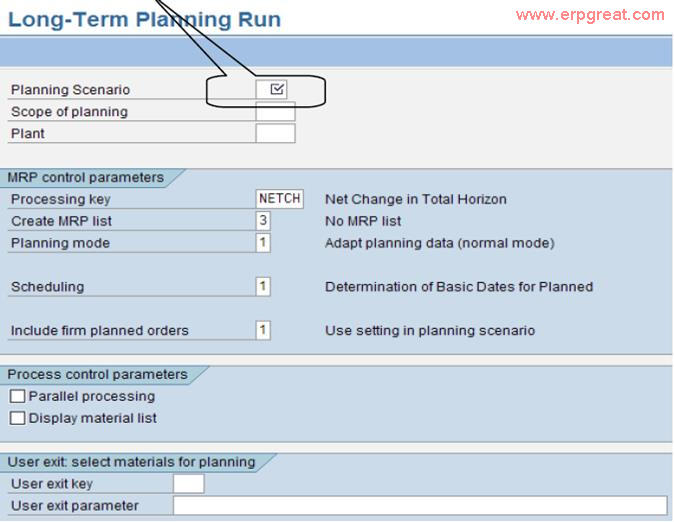
Required fields:
Processing key, Create MRP list, Planning mode, Scheduling are fields which could be entered similar to ones while running actual MRP.
Include firm planned order: This selection controls whether firmed planned orders are to be copied from operative planning to long-term planning.
The following options are available:
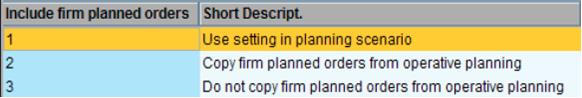
The setting made in the planning scenario is used.
The firmed planned orders are copied if the Use firmed planned orders selection is set. The firmed planned orders are not copied if the Use firmed planned orders selection is not set.
The system copies firmed planned
orders from operative planning regardless of the setting in the planning
scenario.
The system does not copy firmed planned orders from operative planning regardless of the setting in the planning scenario.
Process Control Parameters
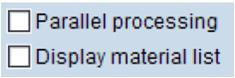
Parallel processing - By using parallel processing procedures, you can significantly improve the total planning run.
Display material list - Instructs the system to create a list of the planned materials after the planning run.
User exit : select materials for planning
Depending upon user exit defined & in that selection of user exit, Long Term Planning Run will be executed.