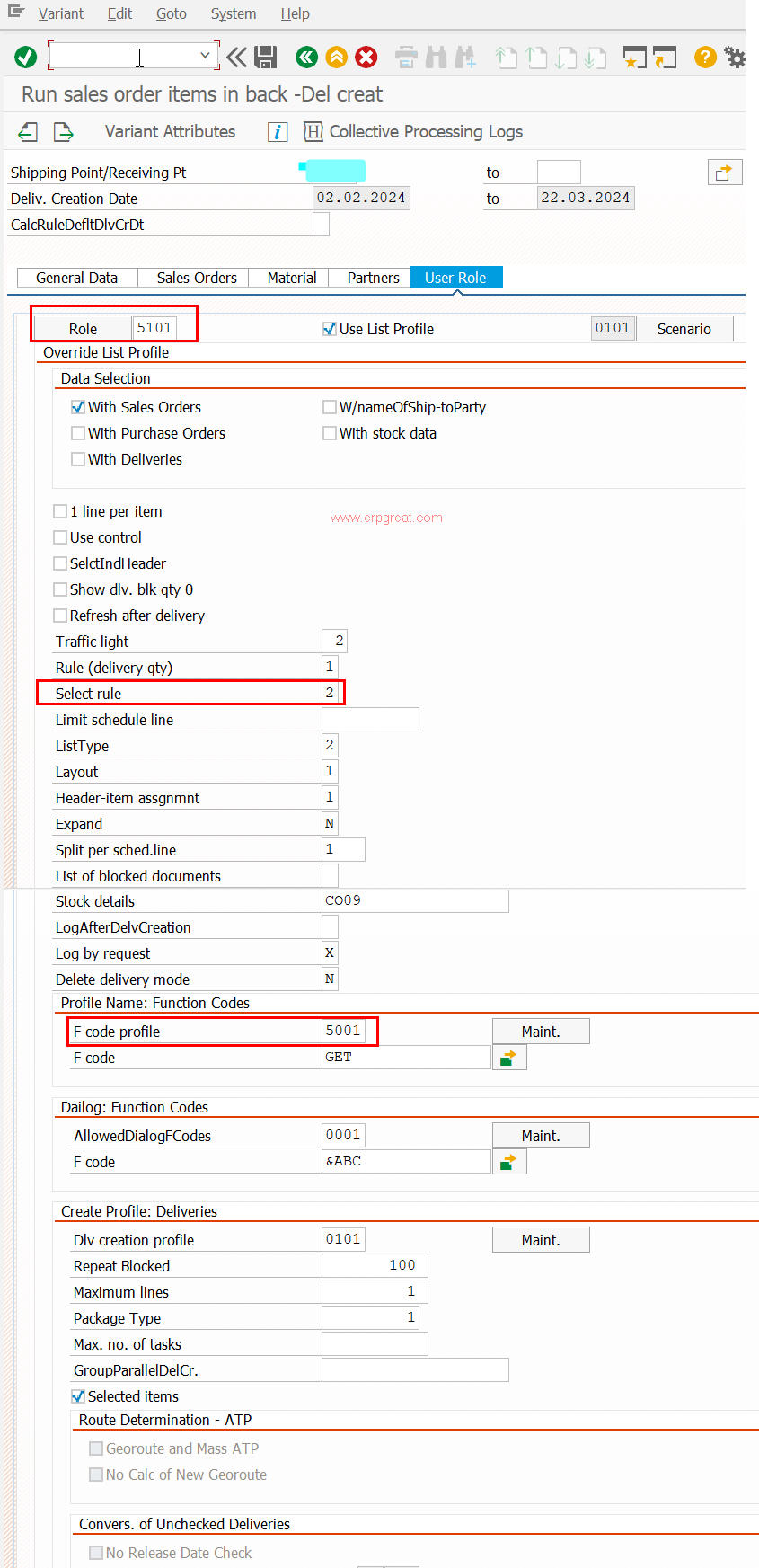---
Answer
Steps to follow:
Create variant with tcode VL10C
Then use tcode VL10BATCH to change the variant value.
Lastly, schedule the job with program RVV50R10C
Check the variant values with program RVV50R10C using Variant display
Important field values to maintain in your variant.
Role - 5101 - Run sales order items in background
Select rule - 2 - Select all
F code profile - 5001 - Run Delivery List
Use tcode VL10CUA if you want to create your own custom user Role.
Test in your Development environment before deploying to Productive environment.